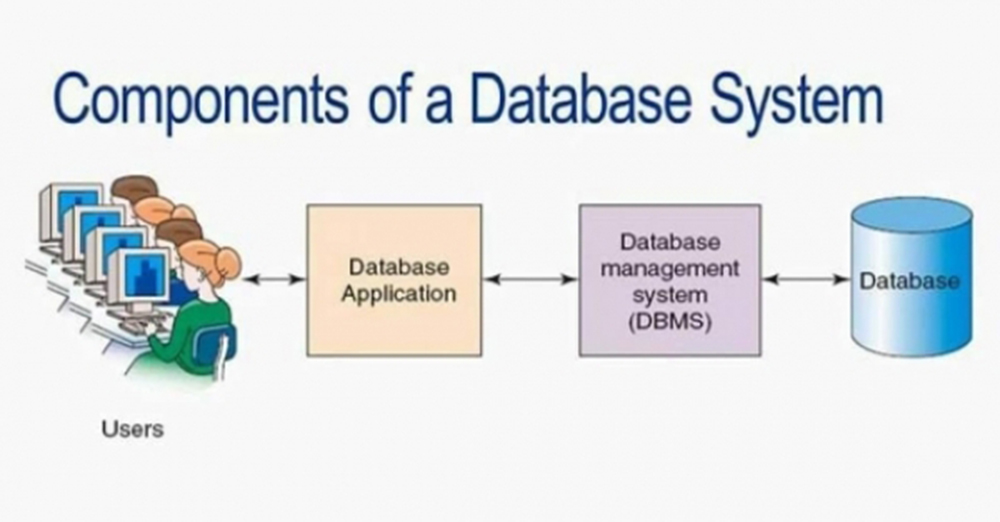Most IT-savvy people are familiar with this term.
There may be people who do not know. I’m not the only one who knows this, but for those who do not know, there is little. What I know is rewritten as knowledge.
A database is a repository of data. It is not intended to be a data store. It basically performs processes such as querying / creating/modifying and deleting data.
When it comes to databases, SQL (Structured Query Language) is a must-have, for any Affiliate, promoting any program. SQL is supported by the Structured Query Language (SQL) in databases such as SQL Server, DB2, My SQL, and Oracle. This means that if you have a good understanding of SQL, you will be able to understand and execute any database.
Now, we come to the part where we talk about the Database system, and we know that a database system has four main components.
1. users
2. Database applications (Mobile app/websites)
3. Database Management System (DBMS)
4. Database
It’s just us.
Suppose we first have a user who is using a website that is connected to a database. Here we think of that website as a database application. It connects to the Database Management System (DBMS) through that database application. The DBMS, like our gatekeeper, controls all the data that enters or exits the database. One thing to keep in mind is that users or database applications cannot access datasets directly from the database. You have to cross the DBMS. To access data. Be aware that database applications pass through the DBMS.
A database is a collection of data.
To be continued …
1. users
The users are the users of the database.
2. Database applications
Database applications are applications of one or more computer programs; Websites These are mobile applications that act as an intermediary between the user and the DBMS to access data from the database. It could be a mobile app written in C . Websites written in ASP.NET or PHP. Productivity software is possible, but one thing is for sure, as mentioned earlier, these applications do not have direct access to the database. You will need to go through a DBMS to access the data.
No photo description available.
3. DBMS (Database Management System)
DBMS, as mentioned above, acts as a gateway between database and database applications. A software program designed to manage the operations of a database. Used to create databases … to act as an administrator. A DBMS connects to a database, but it is not a database itself.
No photo description available.
Create new databases. Database data can be read (write/write & store) using DBMS. (Editing and updating) You can update as needed. (deleting data) You can delete data information. Data integrity (Referential integrity Constraints) can also be used to verify only valid data. (provide security) Can be stored for system security. (perform data backup and recovery)You can backup and recover data.
4. Database
The Database section contains Data information. It does not contain the data that we have installed in the database. It has other things like metadata, indexes, and other overhead data. Includes application metadata.
Image may contain: text
Although the text is long, I will briefly talk about database system types as usual
1. With personal database systems
2. Enterprise-level database system It can be distinguished as
1. Personal database systems
It is a small database and is usually used as a single user. The design structure is simple and uncomplicated. It can be used for very small businesses. For example, a personal database system requires Microsoft Access. It is easy to use.
2. Enterprise-level Database Systems
It is enterprise-level and can be used by many users at the same time. It is designed to support. Enterprise-level design is complex. It can be used by thousands of users at the same time. The ELDB can run more than one application, usually requires multiple computers, and the ELDB will contain multiple databases. The database can run on many physical servers.
Now you know the basics about the database.