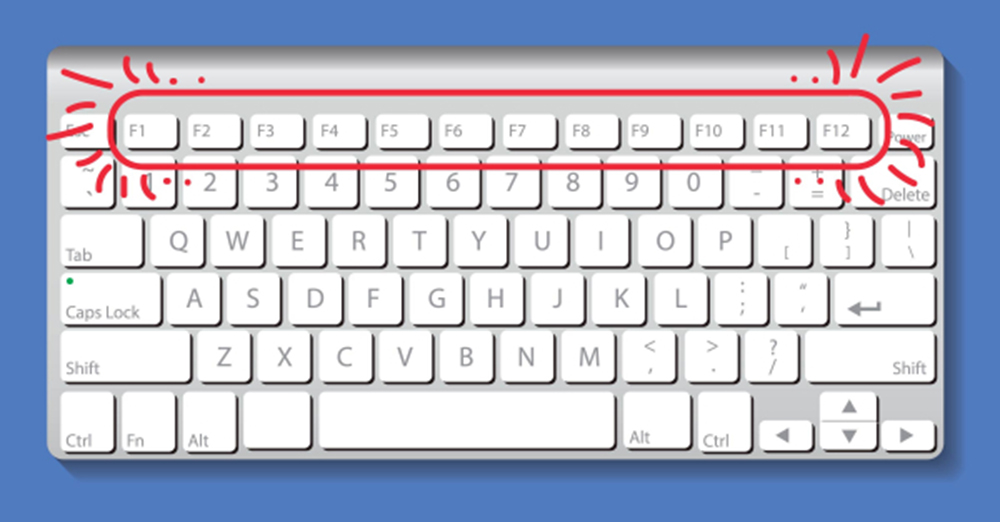For Windows keyboards, the function keys are aligned from F1 to F12.
It is not used, but it is intended to be useful.
If left unmanaged, they can be left astray and lose the right path. Why not use it because you have not yet learned how to use it?
The function that executes these function keys is pre-set. If you want to change it, you can change it. Now I will tell you about the pre-set. Touching the fn key and pressing the function key will not tell you what the shortcut does, but what it does without the fn key.
First of all, I would like to introduce the F1 Key.
F1
The help page is opened.
If you open chrome and click on it, you will be taken to the help page. Launches the Google Chrome Help start page.
In Excel and Word, using CTRL and F1 to hide the ribbon menu will reappear.