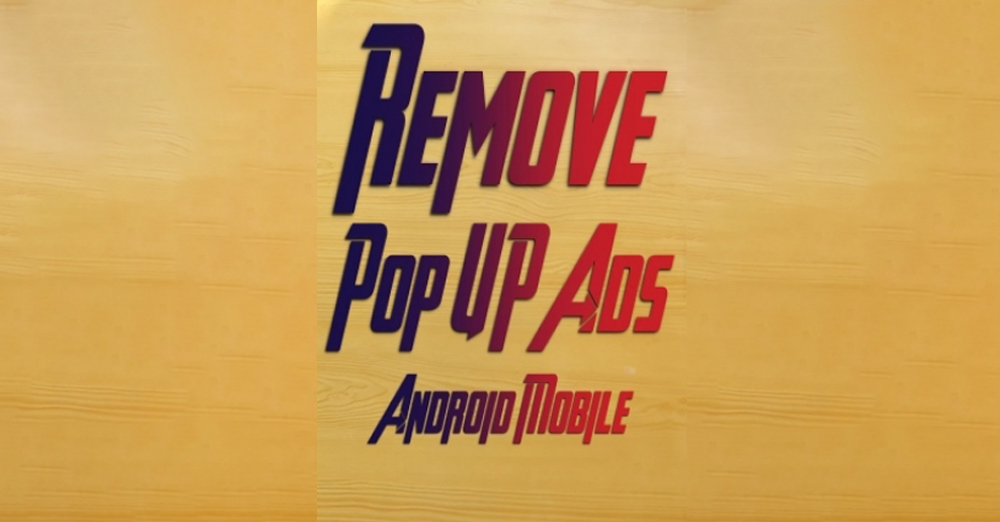Pop-up ads appear when browsing websites in the browser on Android.
In addition, many ads appear in apps. This is frustrating. But there are ways to block these pop-up ads.
Chrome
Most popular Chrome has a feature that blocks pop-ups. Go to Chrome’s Settings> Site Settings> Pop-ups and block it.
Firefox
Firefox does not have the ability to block pop-ups. But it does have add-ons. Use the uBlock Origin Add-on to block pop-ups. Its great thing is that you can create your own rules; Customizations can be made, such as setting blacklists and whitelists. It has more control over pop-ups than Chrome.
Opera
Opera Mini is also a full-featured browser. It includes pop-ups as well as AdBlocker. Better than Chrome, it can block unwanted content.
Check for malware on your phone.
Malware includes spyware, Ransomware, and Adware. Adware automatically displays advertisements and is the main source of pop-up ads. If your phone has an antivirus installed, it is set to scan automatically. You should also update your antivirus virus definitions regularly.
Some apps cause pop-ups.
Read more; Whether you lose your phone or not. How to recover from a theft?
If pop-ups appear on your phone, one of the reasons may be the apps on your phone. Some all-in-one cleaner apps also display pop-ups. If you see pop-ups on your phone, it may be due to a recently installed app. Uninstall the app and see if any more pop-ups appear. Check for If not here’s a new product just for you! You should give a bad review to such an app in the Play Store.