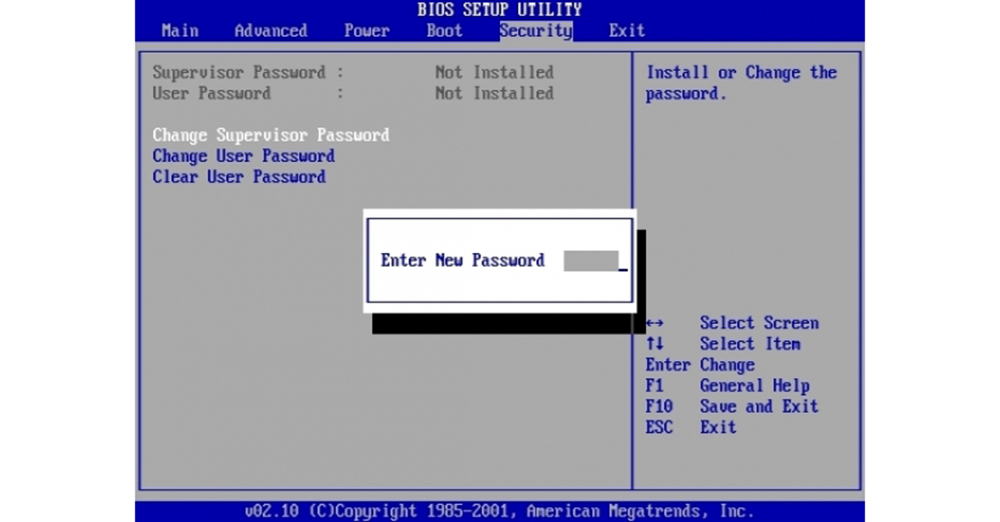(1) How to remove BIOS Password?
You know the BIOS password on your computer. But I do not want to enter the BIOS password when I turn on the machine. If you want to reset someone else’s password, turn it on. Depending on the machine model, press and hold the Key-Del, F2, F12 that enter the BIOS and then press and hold.
Once in the BIOS, enter Advanced Mode. Enter the Security Tab. On some devices, you will see Security as soon as you enter the BIOS without having to enter Advanced. Scroll down with the down arrow and disable all passwords.
Then press F10 to save and reboot, you will not need to enter the BIOS password.
(2) How to remove CMOS battery and pass BIOS Password
The CMOS battery is a small battery that keeps track of the computer’s date, time, and BIOS settings, and then turns it off and on again. Turn off the machine to remove the BIOS password.
Turn on System Bomb Tax. Do not turn on the machine if it is still under warranty. Go to the store Remove and reinsert the CMOS battery for 20-30 minutes as shown in the picture. When the machine reboots, the BIOS settings will be reset. If this does not work, try again below.
(3) How to change the password by changing the jumper
Computers have a jumper to clear CMOS settings and BIOS passwords. Depending on the motherboard model, the location of the jumper may vary. Usually, the word CLR CLEAR appears next to the CMOS battery. As shown below
You will see a jumper with three PINs. For example, let’s say PIN 1,2,3. Now switch between 1 and 2 on your machine and switch to 2 and 3 for about 10 seconds
Please wait. Then replace 1 and 2 again. If you have a hand, attach two jumpers with a scoop or something.
When the system reboots, the BIOS password will be lost.
(4) How to remove BIOS Password with Clnpwd
Download Clnpwd Software on another computer. Insert a USB stick. Extract Clnpwd and Install HP USB Disk. Then find it in the Start Menu and open it.
When a box appears, select the USB Stick. In the File System, select FAT32. Give the Volum label a name of your choice. Check Quick Format and Create a DOS and select Ms-Dos System in the Clnwd software you just extracted. Then click Start. Click Close when done. Copy the extracted Clnpwd.exe and paste it on the stick. Insert the stick into your machine. Turn on the machine.
Press F12 to boot with the USB stick. When the black Cmd Dos prompt appears, check for clnpwd.exe
Type dir next to C: \>. Type clumped next to C: \>.
Enter a password you want to delete. If the Clean User Password is successful, you can re-enter the BIOS and boot from the HDD.
(5) How to recover by typing the wrong password
If you have forgotten your BIOS password, you will not be able to do any of the above. CMOS battery; If it is not possible to access the jumpers, try this method again. Enter the wrong password three times.
If you see a message box saying System Disable, copy the 5-digit code and enter bios-pw.org/ in your browser. Enter the 5 digit code and click Get Password. You will be given backdoor passwords that are compatible with your machine. Try entering those passwords one by one. If the password is correct and you can log in, you may forget the BIOS password again, so go to Security and disable it. Doing so with a backdoor password will not change BIOS settings.
How to remove passwords using third-party software such as CmosPwd and KillCMOS. There are also ways to uninstall with DOS.
Make good use of the above methods.