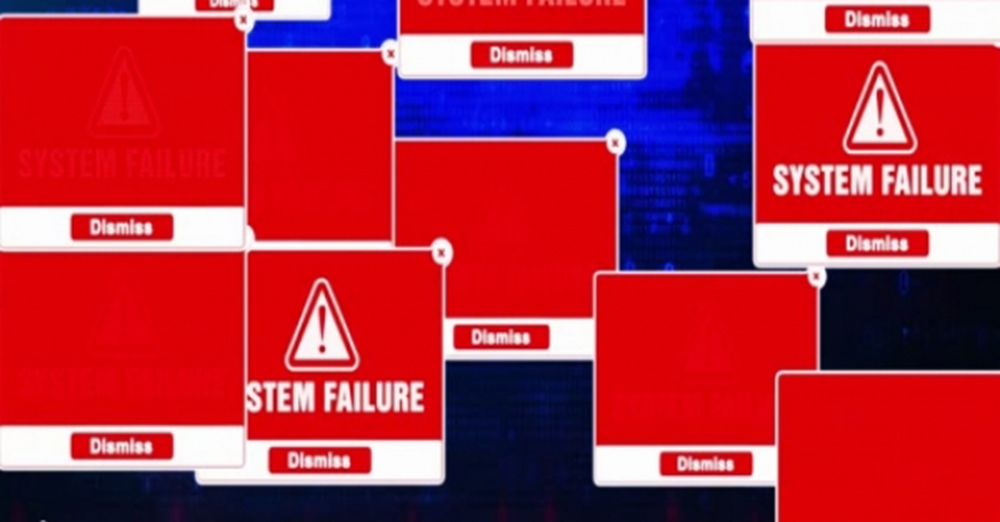Here are some tips to help you get the most out of your computer.
Here are some beep codes that everyone should be aware of as they transition from computer basics to mechanic.
I would like you to study it in its original form for fear that it will be more complicated if it is translated into Myanmar.
Beep Code Descriptions
1 short DRAM refresh failure
2 short parity circuit failure
3 short Base 64K RAM failure
4 short system timer failure
5 Short Process failure
6 short Keyboard controller Gate A20 error
7 short Virtual mode exception error
8 short Display memory Read / Write test failure
9 short ROM BIOS checksum failure
10 short CMOS shutdown Read / Write error
11 short Cache Memory error
1 long, 3 short Conventional / Extended memory failure
1 long, 8 short Display / Retrace test failed
AWARD BIOS beep codes
Below are Award BIOS Beep codes that can occur. However, because of the wide variety of different computer
manufacturers with this BIOS, the beep codes may vary.
Beep Code Description
1 long, 2 short Indicates a video error has occurred and the BIOS cannot initialize the video screen to display any
additional information
Any other beep (s) RAM problem.
If any other correctable hardware issues, the BIOS will display a message.
IBM BIOS beep codes
Below are general IBM BIOS Beep codes that can occur. However, because of the wide variety of shipping models with
this BIOS, the beep codes may vary.
Beep Code DescriptionNo Beeps No Power, Loose Card, or Short.
1 Short Beep Normal P
OST, the computer is ok.
2 Short Beep POST error, review screen for error code.
Continuous Beep No Power, Loose Card, or Short.
Repeating Short Beep No Power, Loose Card, or Short.
One Long and one Short Beep Motherboard issue.
One Long and Two Short Beeps Video (Mono / CGA Display Circuitry) issue.
One Long and Three Short Beeps. Video (EGA) Display Circuitry.
Three Long Beeps Keyboard or Keyboard card error.
One Beep, Blank, or Incorrect Display Video Display Circuitry.
Macintosh startup tones
Tones Error
Error Tone. (two sets of different tones) Problem with logic board or SCSI bus.
Startup tone, drive spins, no video Problem with video controller.
Powers on, no tone. Logic board problem.
High Tone, four higher tones. Problem with SIMM.
Phoenix BIOS beep codes
Below are the beep codes for Phoenix BIOS Q3.07 OR 4.X