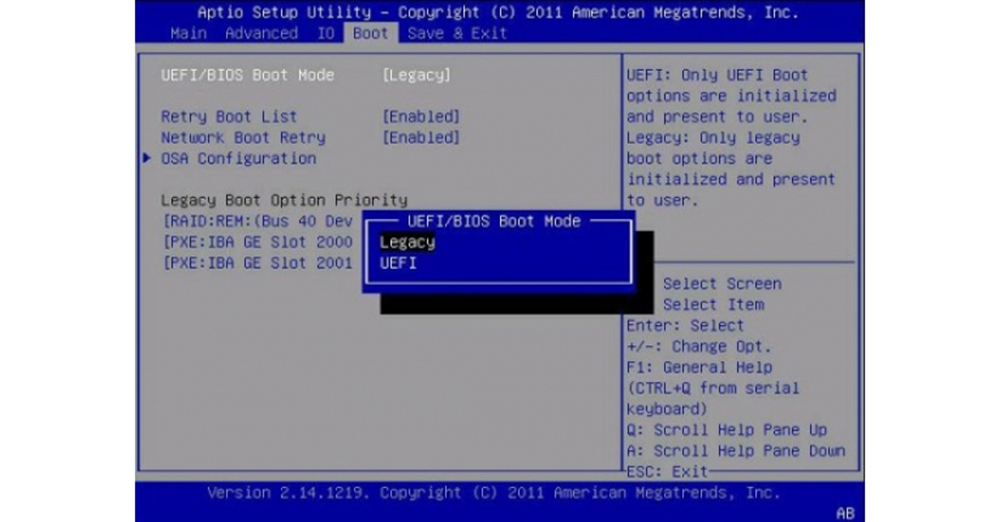UEFI stands for Unified Extensible Firmware Interface.
When studying the boot process, you will find that UEFI cannot be bypassed. To understand UEFI, computer manufacturers need to understand the boot process of devices installed on their computers. It can be said that it is a software interface of firmware designed to manage the operating system and platform firmware. It’s not uncommon for UEFI to replace IBM’s Basic Input / Output System (BIOS) firmware.
UEFI also supports Legacy for BIOS. UEFI can also perform remote diagnostics and repairs on computers that do not yet have an operating system. Intel has released the EFI (Extensible Firmware Interface) specification using data formats and practices from Microsoft Windows. The UEFI is designed by more than 140 technology companies (including Microsoft) to improve software interoperability and address limitations in the BIOS. UEFI is better than BIOS
1. UEFI is more secure than BIOS. It uses Pre Startup and Preboot systems to prevent bootkit attacks.
2. Hibernation in UEFI is faster when resuming.
3. UEFI can accommodate drives larger than the BIOS. UEFI supports hard disks over 2.2 TB (2200 GB).
4. The system supports 46-bit Firmware Device Drives that support 17.2 Billion Gigabytes of usable addresses.
5. Even on UEFI hardware, the BIOS works fine.
6. UEFI no longer uses the MBR (Master Boot Record) but the future GUID Partition Table (GPT). This is because the GTP partition supports a large number of disks on the firmware layer.
7. UEFI can run any traditional boot loader in the operating system for any boot loading task (as asked in Safe Mode). The benefit is that you don’t have as many options as you would in Safe Mode. It will be the only one.
8. UEFI can be installed on the BIOS as an interface between the BIOS and the operating system, so you do not need to change the BIOS. It includes standardized views for hardware. Therefore, operating system designers can design their operating systems for use on a variety of motherboards.
9. UEFI already supplies a large number of factory products. The UEFI Standards team includes Intel, AMD, Apple, Microsoft, and other BIOS and motherboard maker components. Therefore, UEFI will be compatible with all modern operating systems.
10. Drivers are the main target of UEFI. This means that device developers do not have to write much for different platforms. For example, for the North Bridge and South Bridges of a motherboard, UEFI will make the driver run smoothly on the Linux platform as well as on the Windows platform. If you are a Windows user, this can be a major problem. Because starting with Windows 8, drivers can now run on x64 and ARM architecture.