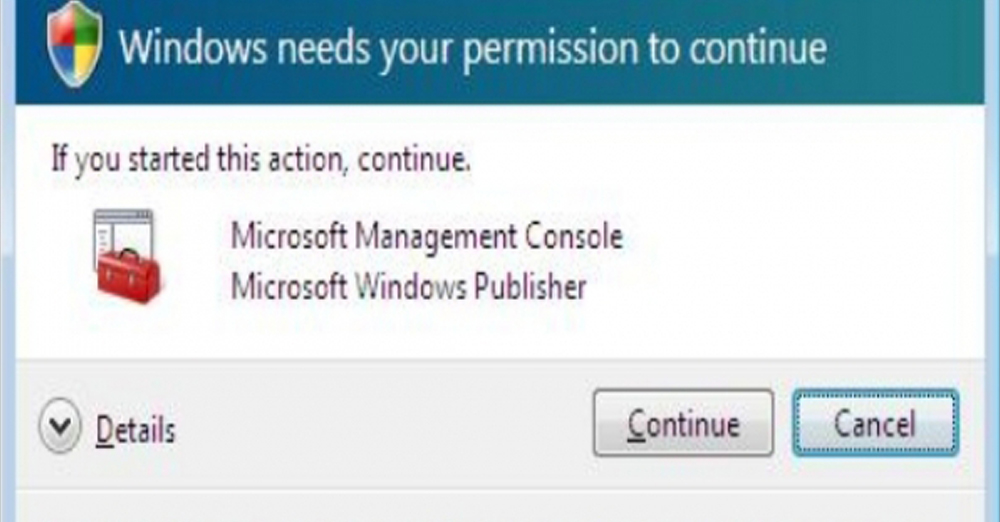You must have a user account to access your computer. One link Turks duty has duty half one user acc. Computers with a large number of employees and a small number of computers also have user accounts. User Account Search ( 6 ) sowing Popa details.
(1) Administrator Built-in
Build-in Admin flagship use key files January Create Windows Pi Admin ghost. If you use it as you normally would with a built-in account, it will not work. One link Apps, Software Install There will be no right to edit.
Some files may not open with built-in Acc. Due to a problem, a built-in account can only be modified when a regular account is no longer accessible. Windows has User Account One Built-in Acc Disable Location. Built-in Admin Account from present IFV no links Local Users & Group ဝင် Pi Enable.
(2) Administrator
Admin Account requires that all spirits to Settings. There are permissions for adding and removing apps and software. Admin Right Acc requires One by I missed.
(3) Standard
Regular user accounts allow you to adjust your computer settings; You will not be allowed to add or remove apps or software. You can only use the programs and software installed on the machine.
(4) Microsoft Account
Microsoft Account can also be given permission as Admin, Standard account. It allows you to use new features related to Microsoft; File Cloud has January use Windows Update use has.
(5) Guest Account
I do not want to access this computer with someone else’s account. I do not use it for a long time. This is an account that you can create for people who want to use your profile for just a moment. It, like Standard Acc, is not fully functional.
(6) Child
This is an account created for young children. This account is also subject to Standard Acc Permission. Child Location files require child Kids desert enough flagship Q. sacred ON Location has. Websites that should not be accessed will be blocked when accessing websites. Enterprise server computers have many user account names, depending on the position and lease.