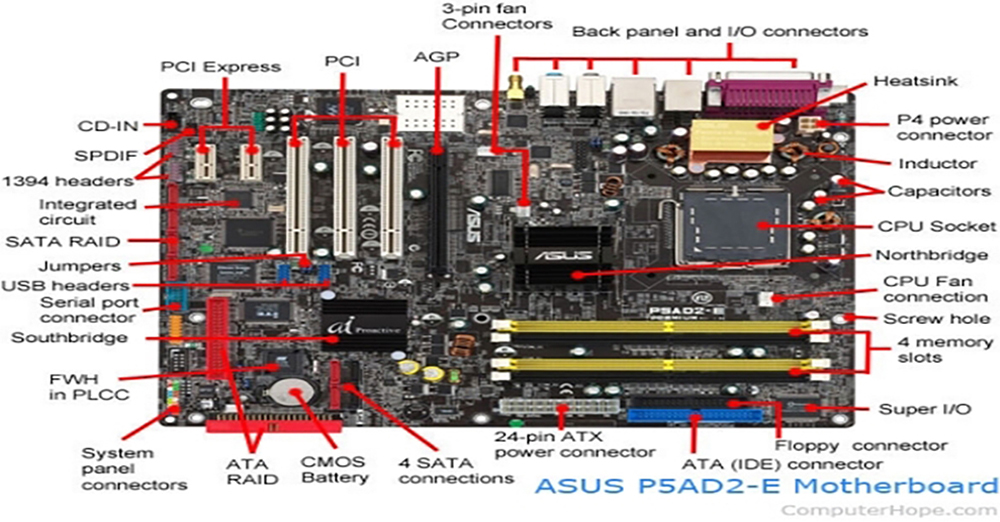Motherboards are one of the most important components of a computer.
The motherboard connects the different components of the computer: the CPU (Central Processing Unit), RAM (Random Access Memory), ROM (Read-only Memory), and the GPU (Graphics Processing Unit). The motherboard is variously called. Main Circuit Board, System Board, Based Board. The main connectors and slots on the motherboard are listed below.
(1) 20/24 Pin Power Connector: Used to power the motherboard. The board instead of M. Then sow Pin Number missed.
(2) 4 pin power connector: The CPU is powered by a 4 pin power connector. CPU The Heart of the Computer 4.
(3) IDE Connector: Used to transport data to a Hard Disk (HDD). Nowadays, IDE cable is less used.
(4) SATA Connector: Used to transport data to a hard disk (HDD). Instead of IDE, SATA cables are widely used today. SATA cables are more compact and easier to install than IDE cables.
(5) CMOS Backup Battery: CMOS battery just NVRAM Union Real-Time Clock (RTC) provider.
(6) Integrated Graphics Processor: Motherboard has built-in the accompanying GPU. It is invisible to the naked eye. This is because the heat sink is protected.
(7) PCI slot: This slot can be used mainly for video cards, sound cards,s, and network cards. You can add more depending on the slot.
(8) Connect for integrated peripherals: USB ports, network ports, VGA ports, and PS2 ports.
(9) CPU Socket: This socket is for CPU installation. CPU, no one has 0 Pin Pi motherboard CPU Pin manna no link. So fast CPU chipset motherboard support then no new January application.
(10) CPU Fan Connector: This is used to power the CPU Fan. The CPU is the brain of the computer. So it is very hot and you need to keep it cool.
(11) DIMM Memory Slot: This is used to store RAM. It can change the slot position depending on the type of motherboard. Slot type may change depending on the DDR type, such as DDR, DDR2, DDR3, DDR4.