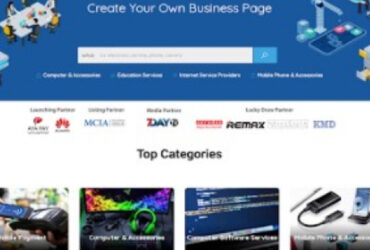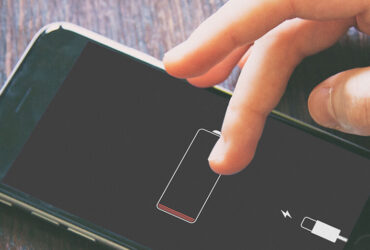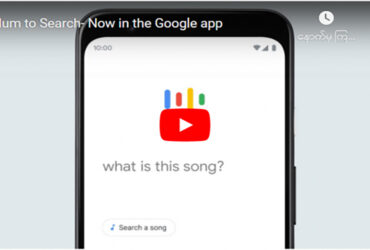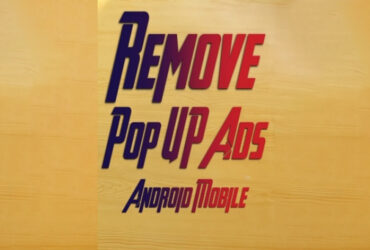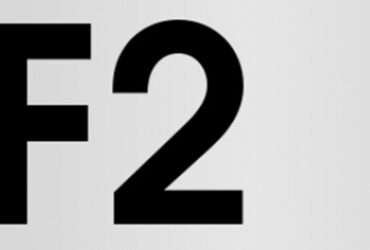One of the daily problems that everyone who uses a computer uses is a hangover. If the machine still hangs while clearing temp files and old files, something should be done. Sometimes stopping Not responding while using it can be very frustrating.
If I’m busy at work, if the machine hangs and no one knows, I’m very upset. Each time the machine stopped, we would press and hold the power button for a long time. There are many reasons for this. If you can avoid these reasons, you can use them with peace of mind.
(1) Have pity on the machine you use.
The word is a little weird, right? The machine runs on i3, 6 Gen, 4 Gb of RAM. If two or three other CPU-intensive programs are running at the same time, which machine will not work? If the machine hangs, press ctrl + shift + ESC to access the Task Manager and see the CPU, RAM, Hard disk, internet, GPU, and programs running in the background.
CPU will be more than 50%. HDD Usage is 100% full. If Ram is fully charged, it is no longer the computer’s fault. You can immediately solve the problem by shutting down unnecessary programs by completing the task.
(2) Clean up old files.
Each time you use a program, the temp files of all the programs you use are left invisible. These temps files also play a role in the crash. In the Run box, type the following commands (recent, temp,% temp%, prefetch) one by one, select all the files and delete with Shift-Delete. Skip the undelete
(3) Clear background programs.
Some programs installed on our computer may auto-run in the background even when not in use. To turn them off. The task manager can be closed in services; You can close it by typing services. MSC in the Run box. If you connect to the Internet with a phone that some people talk about, it will be very slow because one of them is doing auto-update. It turns off updates.
(4) Keep your anti-virus software up to date.
If the computer is running at 100% CPU usage without using anything, it may be a virus. So keep your virus scanners up to date. Make sure Windows Defender is running. If possible, run a Virus Scan run every time you turn on your computer. Some viruses do not even know about virus scanning software.
Windows 10 Defender is pretty advanced. There are many other possible reasons for this. Keep computer users free of clutter.